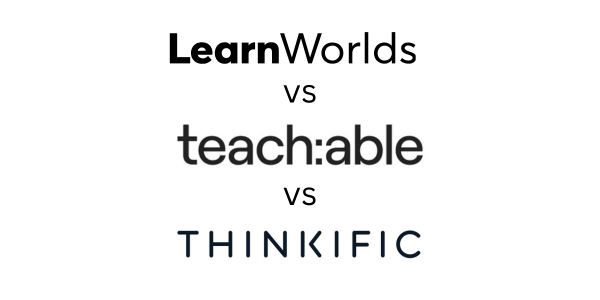Platforms like LearnWorlds, Teachable, and Thinkific have become go-to tools for turning knowledge into digital products. But which one should you choose?
At first glance, these platforms look similar. They all let you host and sell courses online. But dig a little deeper, and you’ll find that each caters to slightly different types of creators.
In this guide, we’ll compare LearnWorlds, Teachable, and Thinkific side by side. We’ll cover features, pricing, usability, marketing tools, community features, and more. By the end, you’ll have a clear picture of which platform best fits your goals.
Brief Overview
LearnWorlds
Learnworlds is a feature-rich platform designed for professional educators and businesses. Known for its interactive learning tools, white-label options, and advanced analytics, LearnWorlds is built for those who want to create premium learning experiences.
Teachable
Teachable is a beginner-friendly course platform that makes it quick and simple to launch. It is focused on course hosting and monetization without overwhelming users with too many features.
Thinkific
Thinkific is a flexible platform offering more customization and educational features than Teachable, but is easier to use than LearnWorlds. It is popular with teachers, trainers, and creators who value student engagement.
Comparison Table
User Experience
LearnWorlds
LearnWorlds is packed with features, and that means it can take a while to fully learn to use it. Setting up your first course might feel more complex than with Teachable or Thinkific, but the platform rewards you with advanced tools once you’re familiar. The interface is professional, and customization is extensive, you can design a fully branded online academy, not just a simple course page.
Where LearnWorlds really shines is in student experience. You can add interactive videos, gamification, certificates, and assessments that make the learning process more engaging. If you want to deliver a premium, interactive education product, LearnWorlds is hard to beat.
Teachable
Teachable’s big strength is simplicity. It is designed for creators who want to get a course online as quickly as possible. The dashboard is simple to navigate, the course builder is straightforward, and you don’t need to do anything complex.
The trade-off is limited customization. You can’t fully control the look of your site the way you can with LearnWorlds or Thinkific. But if speed and ease are your priorities, Teachable is a solid option.
Thinkific
Thinkific sits in the middle. It offers more customization than Teachable but isn’t as advanced (or intimidating) as LearnWorlds. The drag-and-drop builder makes it easy to structure courses, and you can add quizzes, assignments, and communities.
Educators love Thinkific because it balances usability with depth. You can create a professional-looking course site without hiring a designer, and you get enough tools to make learning interactive without overwhelming complexity.
Types of Products You Can Sell
- LearnWorlds: Online courses, memberships, digital academies, and training programs. It is especially strong for companies or institutions that need white-label options.
- Teachable: Courses, coaching sessions, and digital downloads. Simple but focused on knowledge products.
- Thinkific: Courses, memberships, bundles, and communities. Great for building a more social, education-driven experience.
Winner: LearnWorlds
Marketing & Automation
LearnWorlds
LearnWorlds has advanced marketing tools built in. You can create sales funnels, landing pages, lead magnets, and email campaigns directly on the platform. It even supports automation, like tagging students based on their behavior. For creators who don’t want to rely heavily on third-party tools, this is a big plus.
Teachable
Teachable keeps it simple. You get checkout pages, upsells, coupons, and order bumps. For advanced marketing (like email sequences or complex funnels), you’ll need third-party software like ConvertKit or Mailchimp.
Thinkific
Thinkific gives you similar promotional tools (coupons, bundles, etc.), but its integrations make it slightly more flexible than Teachable. Still, advanced automation usually requires external software.
Winner: LearnWorlds
Course Building & Delivery
LearnWorlds
LearnWorlds is the powerhouse here. Its interactive video editor allows you to add quizzes, hotspots, and notes inside videos. You can also issue certificates, build SCORM/xAPI courses, and integrate gamification. It’s the most advanced platform for delivering structured, engaging learning.
Teachable
Teachable covers the basics well: you can upload videos, add quizzes, and drip content. It’s functional, but you won’t find advanced interactive features here.
Thinkific
Thinkific offers more than Teachable, with assignments, surveys, quizzes, and communities. It doesn’t have LearnWorlds’ advanced interactive video features, but it gives educators enough to build solid, engaging courses.
Winner: LearnWorlds
Pricing
- LearnWorlds: $29/month Starter ($5 fee per course sale), $99/month Pro Trainer, $299/month Learning Center (No transaction fees).
- Teachable: $39/month Starter (7.5% fees), $89/month Builder, $189/month Growth, $399/month Advanced. Zero transaction fees after the Starter plan.
- Thinkific: $49/month Basic, $99/month Start, $199/month Grow, plus custom pricing for larger businesses. No transaction fees.
Winner: Thinkific, because transaction fees on Learnworlds and Teachable can add up quickly to become way more expensive.
Mobile Experience
- LearnWorlds: Offers a mobile friendly website and a white-label mobile app option (extra cost) for a fully branded student experience.
- Teachable: Has a mobile app for iOS, and courses are mobile-friendly through browsers.
- Thinkific: Offers a mobile app for students plus a responsive mobile website.
Winner: Tie
Community Features
- LearnWorlds: Strong social features, including built-in communities, gamification, and discussion boards. Feels like a private social network.
- Teachable: Offers a simple community feature that works for basic community needs..
- Thinkific: Has Thinkific Communities, which allow structured discussions and peer interaction directly inside the platform.
Winner: LearnWorlds
Analytics & Reporting
- LearnWorlds: Advanced analytics for both learners and sales. Includes video analytics (where students drop off), progress tracking, and revenue data.
- Teachable: Basic reporting on sales and student progress.
- Thinkific: Strong analytics around student performance, engagement, and course completion.
Winner: LearnWorlds
Customer Support
- LearnWorlds: Offers live chat, email support, and a detailed knowledge base. Higher plans include onboarding and premium support.
- Teachable: Email support and a resource hub. Live chat is available on higher plans.
- Thinkific: Provides email support, a knowledge base, and active community forums. Live support is limited to higher plans.
Winner: LearnWorlds
Final Verdict: Which Platform Should You Choose?
All three platforms are excellent, but they cater to different goals. Here’s a breakdown:
- Choose LearnWorlds if:
- You’re a professional educator or training company.
- You want interactive videos, advanced analytics, and white-label branding.
- You’re willing to invest more for a premium experience.
- Choose Teachable if:
- You’re just getting started and want the simplest way to launch.
- You don’t need advanced features right away.
- You want a low-cost entry point, even if it comes with transaction fees.
- Choose Thinkific if:
- You’re an educator, coach, or trainer who values customization.
- You want a balance between usability and advanced course tools.
- You prefer no transaction fees.
If you’re still unsure, the best next step is to try the free trials each platform offers. Nothing beats testing the tools yourself to see which one works best for your needs.